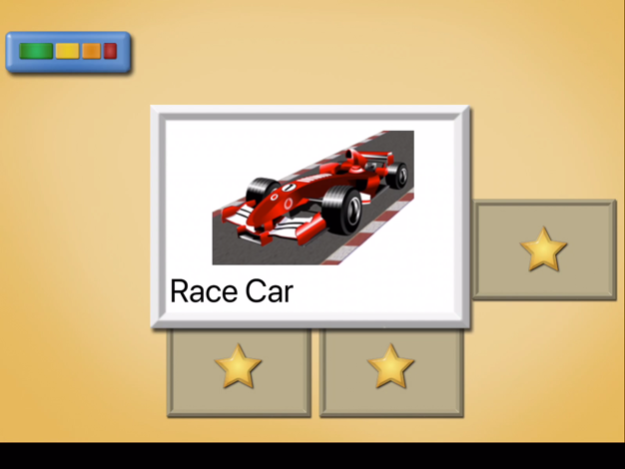Preschool Memory Match 2.0
Continue to app
Paid Version
Publisher Description
You will love this playful educational app packed with reward buttons that your child will love! - Does your heart melt when your little one learns while having fun? Introducing the classic game of concentration specifically designed to be fun and educational! Learning has never been so mobile™.
Brought to you by the creators of Shape Builder - the Preschool Puzzle Learning Game which was picked as an Apple Staff Favorite, an iTunes App Store Essential for Toddlers, featured in O'Reilly Book "Best iPhone Apps," and featured in The Washington Times, USATODAY.COM. We also created the award winning iPad App Drawing Pad which is featured by Apple in the "Apps for Kids" section, and in USATODAY.com, NYTIMES.com more! Visit http://drawingpadapp.com for full details.
Preschool Memory Match features are unique and strive to make you and your child happy! Designed for education and fun without the pressure of timers or high scores.
• Studio voice recording of a speech therapist who specializes in Early Childhood Development!
• Unique reward system with NINETY ONE weird and wacky buttons! After puzzle completion, two reward buttons appear on screen and they morph into different shapes when pressed. Each reward button has its own unique sound effect when you press down and when you let go of the button.
• Over 220 different pairs to match in 5 categories! (Transportation, Musical Instruments, Animals/Bugs, Food, and Objects)
• Brilliant graphics optimized for different resolutions
• Amazing Sound Effects for each matched pair!
• This Universal app is where you need it most! On the go for all your devices at one low price!
• Three levels of difficulty. Playing is fun for everybody!
- Easy Mode displays 12 cards (6 pairs) to match.
- Medium Mode displays 20 cards (10 pairs) to match.
- Hard Mode displays 30 cards (15 pairs) to match.
Please take a look at our educational children’s Apps!
- Shape Builder - The Preschool Learning Puzzle Game
- Preschool Connect the Dots Game
- Drawing Pad (only for the iPad...this award winning app is cheaper than a box of crayons! See it in the top 100 of all iPad Apps on the US App Store during it's first three years on the App Store!!! :-)
Note: If English is not your preferred language, turn OFF "Show the words" and "Hear the words" and enjoy fun gameplay with all the sound effects!
Promotional Video at www.TouchScreenPreschoolGames.com
PLEASE CONTACT US for technical issues and suggestions! Our address is "support" -at- "touchscreenpreschoolgames.com"
If your kid does not like this App, I will personally reply to your email with an apology :-) -Darren Murtha
Apr 27, 2018
Version 2.0
This app has been updated by Apple to display the Apple Watch app icon.
ADDED 27 REWARD BUTTONS!!!
More FUN!
More WACKY!
More VALUE!
Support for iOS 11
About Preschool Memory Match
Preschool Memory Match is a paid app for iOS published in the Kids list of apps, part of Education.
The company that develops Preschool Memory Match is Murtha Design LLC. The latest version released by its developer is 2.0.
To install Preschool Memory Match on your iOS device, just click the green Continue To App button above to start the installation process. The app is listed on our website since 2018-04-27 and was downloaded 4 times. We have already checked if the download link is safe, however for your own protection we recommend that you scan the downloaded app with your antivirus. Your antivirus may detect the Preschool Memory Match as malware if the download link is broken.
How to install Preschool Memory Match on your iOS device:
- Click on the Continue To App button on our website. This will redirect you to the App Store.
- Once the Preschool Memory Match is shown in the iTunes listing of your iOS device, you can start its download and installation. Tap on the GET button to the right of the app to start downloading it.
- If you are not logged-in the iOS appstore app, you'll be prompted for your your Apple ID and/or password.
- After Preschool Memory Match is downloaded, you'll see an INSTALL button to the right. Tap on it to start the actual installation of the iOS app.
- Once installation is finished you can tap on the OPEN button to start it. Its icon will also be added to your device home screen.